
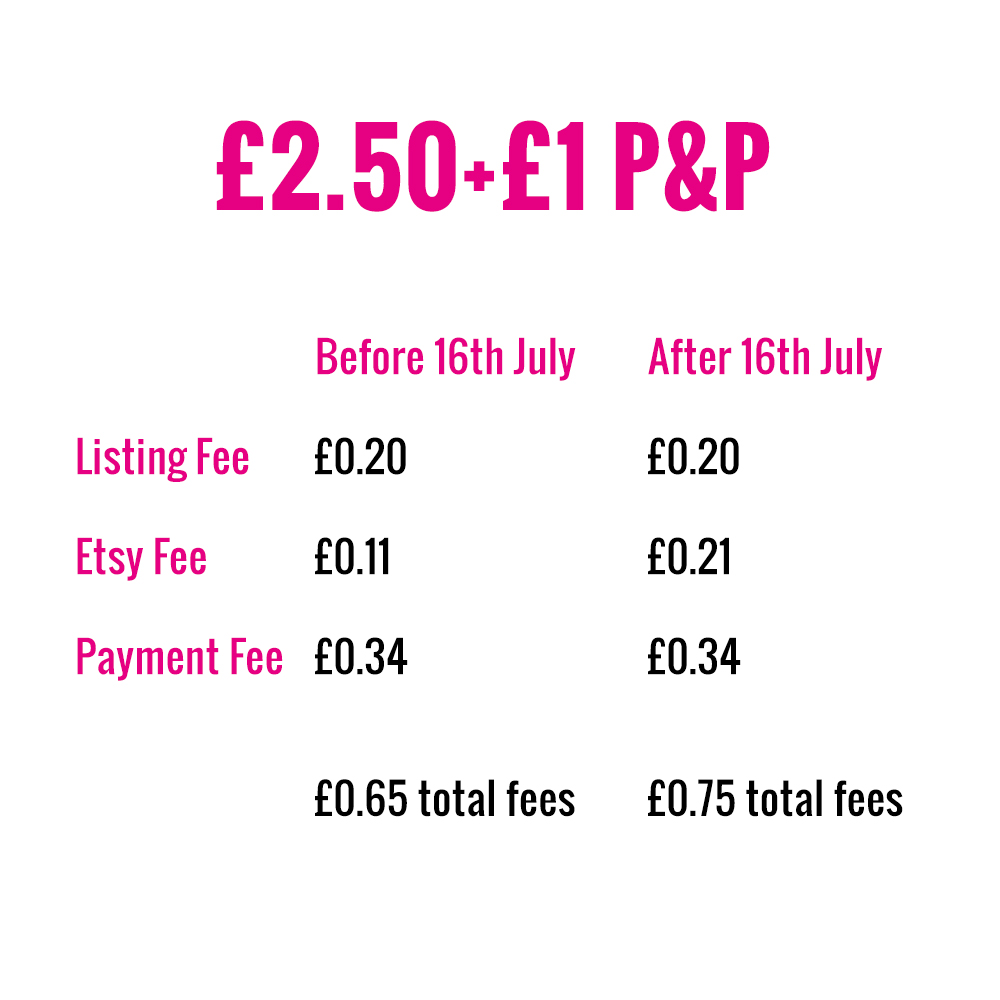



Day 19 – Sections
To organise your listings neatly you can place them in to sections within your shop. Each listing can only be assigned to one section so it is worth taking the time to carefully consider what your sections should be to contain all of your listings.
Sections
If you’re like me and muddled together a few vague sections to fill out your shop a bit, it’s time to go back and put some time and effort in to fixing these section names up. In my research for a different post earlier in the month, I stumbled across the titles of the sections in the webpage code – turns out they are right up at the top in what is known as ‘metadata’ – essentially your section names are your KEYWORDS for your entire shop. Who knew?
The metadata keywords aren’t the big players in search engine page ranking that they once were, but nevertheless they are still there. The section names are displayed on your homepage and are indexed by search engines, so your shop can be found by people searching for the words and phrases in your section names. Every little helps when it comes to maximising your exposure.
I hope Lily over at Lily’s Paws doesn’t mind me using her as an example. I was chatting to her about sections (as you do) – her Esty shop sells catnip-filled crotchet cat toys so the sections were along the lines of ‘Mice’, ‘Fish’, ‘Halloween’ etc. She updated them all to be more descriptive and now look who’s smashing it over on google for terms like ‘animal catnip toys’:

So when you consider your section names, use descriptive terms that are meaningful when seen outside of your shop. If you have sections like ‘Christmas’ then you need to say what kind of christmas things are in that section – ‘handmade christmas cards’ etc. The more words you can include the better. Each section can be 24 characters long so pack them full of keywords as best you can without making them sound ridiculous – think about the words and phrases people would be searching for on Google to find your items. You can have up to 20 sections, so USE THEM ALL if possible. Particularly consider including section names for trending items that will be widely searched for on search engines.
HOW TO
To update your section names, go to the listings manager on desktop and in the column on the right you’ll see a little box for sections and a link to ‘Manage’ the sections.

This brings up a pop up box where you can add new sections and place them in the order that you’d like them to appear in. The order will have no effect on SEO.
You can then click the checkbox for multiple listings, then click ‘Editing Options’ to change the section of the selected items in one go.
End of Day 19
Go and do likewise!
Day 18 – Shipping Settings
To make it easier to apply the same shipping details to similar listings, you can set up your own custom shipping profiles.
Shipping Profiles
When you go to Settings > Shipping settings > Shipping profiles you can add a new shipping profile. You can select the country of origin (which defaults to your selected country) and the the processing time. The processing time is only the time taken to prepare the item and post it, it doesn’t include estimates for delivery.
You can then add your calculated shipping costs – decide where you are going to ship to around the world, and how much shipping will cost for each of these places. If you are in the UK, you can keep it simple and select UK, Europe and Everywhere Else to allow for the different zones for Royal Mail prices.
You can also add shipping upgrades if you want customers to have the option to upgrade to a tracked or express service.
Finally you give the shipping profile a name to be able to quickly distinguish it from your other shipping profiles. You might want different shipping profiles for different weights or sizes of items that will cost different amounts to post.
 Bear in mind that you might want to cover the cost of packaging materials and other shipping related expenses in your shipping price. Etsy fees are not taken from the shipping cost so you are financially disadvantaged by absorbing packaging costs in the price of the item.
Bear in mind that you might want to cover the cost of packaging materials and other shipping related expenses in your shipping price. Etsy fees are not taken from the shipping cost so you are financially disadvantaged by absorbing packaging costs in the price of the item.
End of day 18
By setting up your shipping profiles and upgrades correctly, it will not only speed up the listing process, but also remove a margin of error for customers when they check out. It is easy to refund shipping overages but if the customer has underpaid shipping you should cancel the order and have them place a new order with the correct cost.
Day 17 – Downloading Shop Data
With all of the effort it has taken to get your shop up and running, it is a good idea to back up your data regularly. Etsy make it easy for you to download your shop data so you can store it safely in case you ever need it.
Listings
You can download a file which can be opened as a spreadsheet which contains of all the details of your currently listed items, including images links. It is a good idea to back up this data frequently in the event of listings accidentally being edited or deleted. You might edit your listings in an attempt to improve SEO and find that the previous version actually faired better in search results, and this way you can restore that listing.
You can use this file to quickly import all of your listings in to other shopping platforms.
Orders
For your orders you can download a list of the items you’ve sold, a list with details of each order, a report on Etsy Payment sales and a list of Etsy Payments deposits. For each option you can select the timescale that you wish to access. This will come in very handy when you are filing your paperwork.
Shop Settings
You can download a copy of all of your shop settings including your announcements and messages to buyers, so they can be restored when necessary.
Reviews
You can download a copy of all of your customer reviews. Go ahead and print them out for a scrapbook, you’ve earned it!
HOW TO
You can only download data on desktop by going to Settings > Options > Download Data and from there decide what you would like to download. The files will be saved to your computer and you can open your spreadsheet software to open the CSV (comma-separated values) files.
End of day 17
Make sure you keep a folder on your computer to store these files and regularly download updated versions. Customer details are downloaded as part of the order details so make sure you store this data securely. It is also important that you only use the data for the purposes for which the customer has given permission in accordance with your GDPR-compliant privacy policy which you definitely have in place now, right? Go back to Day 9 if you still need help https://etsyoverhaul.wordpress.com/2018/05/09/day-9-shop-policies/.
Day 16 – Sold Listings
Etsy give you the option to show or hide the items that have sold. If you choose to show them then the number of sales shown on your shop homepage will turn in to a link and visitors can see what listings have previously sold. There is an ongoing debate about whether or not it is a good idea to show your sold listings, so here are a few pros and cons to showing sold listings so you can decide for yourself.
Pros for Showing Sold Listings
- It presents a stunning showcase of your past achievements.
- If you sell one-off items, your sold listings can show customers what you have created before which might encourage custom requests.
- If you sell duplicates of the same item, a customer can click on a sold listing to view the active listing to purchase for themselves.
- Buyers feel confident when they see you have sold a particular item several times.
Cons for Showing Sold Listings
- Competitors can easily see your best sellers.
- Customers might see old or expired listings which you can no longer recreate.
- If your shop has changed direction over time, your previous sales might be completely different to your current shop items.
- Let’s face it, we’re all a bit embarrassed by how we used to photograph our items and we want everyone to forget about it.
- People can favourite sold items, even if they are no longer available, which may lead to disappointment.
- Potential privacy concerns for customers, particularly for public custom orders which may include names.
HOW TO
To change the display of your sold listings, go to Settings > Options > Sold Listings. You can change it at any time if you change your mind.

End of Day 16
We’re now half way through the month-long challenge!! Pat yourself on the back if you’ve made it this far!
You must be logged in to post a comment.